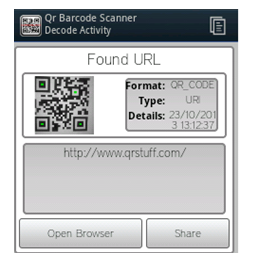What is a QR code?
A QR code – also known as a quick-response code- is
a machine-readable code consisting
of an array of black and white squares, to enhance social communication and
business directories.
In which industry and country were QR codes first used?
The first use of QR codes was in 1994 in Japan and was invented by the
Denso Wave Company to track the vehicle manufacturing process.
List
5 items/media that a QR code can link to
QR
codes can be linked to:
Website
URL’s, SMS messages, a phone number, advertisements, companies promotions.
List 5 ways in which they can be used, e.g. – a business
card
- Business cards
- Promotions and coupon codes
- Directed to a website/company URL
- A geographical location
- A phone number of SMS message of some sort
Which equipment do you need to scan a QR code?
You need a smart phone which has a camera and an
application (QR barcode scanner) to scan a QR code. If you don’t have a smart
phone with either of those software’s, then you can use a QR code reader on a
device such as a tablet or computer instead.
I searched for a QR
code on Google images and found this one.
On a smart phone with a camera and
an application for scanning QR barcodes I downloaded, I scanned it and was
directed to a website called http://www.qrstuff.com
This
is the application I downloaded and scanned the barcode to the left. It
recognised the barcode within seconds and instantly came up with this page
above. It gave you the full URL address straight away and gave you the option
to open it in your browser.
Read one QR code with an online reader
It
came up with this page on the left so I clicked the ‘browse’ option. I then entered the full URL address of the QR code
I want to find out about and then clicked ‘send
file’. It then came up with the URL of the company’s website to direct me
there.
Generate your own QR code
 I used the website http://www.qrstuff.com/
to generate my own personalized QR code as a majority of websites didn’t work
as effectively or you had to pay to make your own. I used my http://annieclarkx.blogspot.co.uk/ blog website to link my QR code to as it’s my
own blog and would perhaps attract more viewers. I entered the full URL address
in the ‘content’ section and it gave me the option to change the foreground
colour which is effective for businesses as it gives the QR code more colour as
makes it stand out, e.g. when it’s on the corner of a business card. It gave
you a preview and you can download it for future use. QR codes are a cheap and
easy way to direct people to your website for business purposes and enhance
more information in one place at once.
I used the website http://www.qrstuff.com/
to generate my own personalized QR code as a majority of websites didn’t work
as effectively or you had to pay to make your own. I used my http://annieclarkx.blogspot.co.uk/ blog website to link my QR code to as it’s my
own blog and would perhaps attract more viewers. I entered the full URL address
in the ‘content’ section and it gave me the option to change the foreground
colour which is effective for businesses as it gives the QR code more colour as
makes it stand out, e.g. when it’s on the corner of a business card. It gave
you a preview and you can download it for future use. QR codes are a cheap and
easy way to direct people to your website for business purposes and enhance
more information in one place at once.
My personalized QR code for my blog looked like this, above.
Advantages and Disadvantages of QR codes:
Advantages:
- There is no need to write vital details down. A simple scan captures the desired information.
- QR Codes can be used to store addresses and URLs that can appear in magazines, on signs, buses, business cards or just about any product that users might need information about.
- The main advantage of a QR code is its versatility.
- Save money and time
- Scans in an instant
Disadvantages:
- Users must be equipped with a camera phone and the correct reader software that can scan the image of the QR Code
- Lack of familiarity of the QR code among people
- Can take some time to scan the barcode and for the software to recognise it
- Some customers doesn’t know how to find the information, then they might not buy the product or service and this can lose business