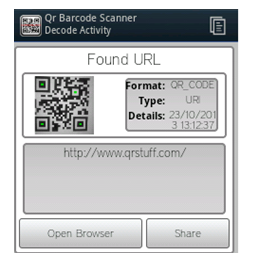Ubiquitous Computing Systems (Ubicomp)
1.
Definition of Ubiquitous Computing
Ubiquitous computing, also known as
‘exists everywhere’, is where processors can be put in any device, format or
location in order to connect the internet so data will be generated by that
processor and will be already available.
2.
Definition of RFID
RFID, also known as radio frequency
identification, is where an object within a ubiquitous computing location
contains RFID chips. This means the radio waves can transfer data to a tag a
person or object so it can be tracked.
3.
How does a RFID work?
In a ubiquitous computing
environment, a RFID chip is placed in a processor which enables data to be
transferred and transmitted electronically as effectively as possible. These
chips are generally placed on an object or person so it can be tracked down,
but it isn’t like a GPS. It just monitors the amount of stock available,
examples of this include:
Tags on groceries in the supermarket
so when the data reaches a minimum number of quantities an automatic order will
be sent out by the processor. RFID’s are similar to barcodes but do not need to
be scanned and can transfer data electronically and be transmitted.
4.
What are 2 examples of ideas of
unicomp being used now
·
Currently, unicomp is used generally
on an everyday basis in many types of industries. Whether this is, motoring,
supermarkets, clothing stores, and so on. If the shop is a CD store, then when
the amount of CD’s are down to a certain number, the processor then
automatically sends out data for more CD’s to be replaced in an order.
·
Another example includes, if a cat
flap opens, it’ll only open for the cat if the correct chip is in its collar so
no other cats with no RFID chip in its collar can come in.
5.
What are 2 examples of unicomp
being used in the future
·
If an RFID chip is placed on a car,
then on that person’s device it can automatically transfer data about when
their car needs servicing, an MOT, to book itself into the garage, if it’s low
on petrol and place orders if a part in the car isn’t working or broken. It may also send information to their nearest
garage to book an MOT or so on.
·
Another example is when a
refrigerator is low on stock of food, and it automatically sends out an order
to a supermarket for another order of that food to be sent in when it’s on a
low quantity. The data will be sent out to the online website of the most
common used supermarket.
6.
What does the acronym RFID stand for and what is it used
for? (6)
RFID stands for radio frequency
identification and is frequently used in ubiquitous computing, as it appears
everywhere at the same time on any device. RFID is used for monitoring the
information in industries, mainly in a ubiquitous computing environment, but
also so everyone can connect to the internet or mobile device at the same time.
It works in the RFID system, by having a RFID chip (radio frequency
identification) installed into a processor, which then enables information to be
transferred and transmitted through signals in the antenna. It’s used now on an
everyday basis as the shopping industries use ubiquitous computing to keep
track of the amount of stock in stores, and if a minimum number of that product
is in place then an automatic order is placed. It can be used in the future by
perhaps putting a RFID chip on a vehicle so it can transfer data about if the
vehicle needs a MOT, servicing, is low on petrol or if it needs a spare part,
for example.